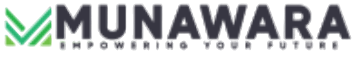A new age of storytelling, powered by Artificial Intelligence
Artificial Intelligence (AI) is rapidly transforming storytelling and content creation, and I recently had the opportunity to explore this through my third #ALX_AI project. Using advanced tools like Hedra and Live Portrait, I animated still portrait images with just a few clicks.
In this post, I’ll share how these tools work, the process of animating portraits, and the amazing results I achieved.
What you’re about to see is not just a technical achievement, but an artistic one, blending the old with the new, and breathing life into still images. Whether you’re a creator, a historian, or just someone curious about the future of AI, the possibilities are endless. I’m excited to show you the result of this incredible journey.
What Are Live Portraits and Hedra?
Hedra and Live Portrait are AI-powered tools that allow you to animate portrait images using video or audio. Imagine seeing historical figures speak or bringing your ancestors’ portraits to life! These tools open new possibilities for storytelling, education, and entertainment.
In this demonstration, I’ll guide you through the simple steps that make it all possible. First, we start with an image, something that captures the essence of a moment or a person. It could be a loved one, an ancestor, or even a piece of history frozen in time. Then, we pair it with an audio file – either recorded by you or generated by AI – to give this image a voice. Finally, with just a few adjustments, we allow the AI to work its magic, creating an animated portrait that moves, talks, and feels alive.
So, without further ado, let’s watch the transformation unfold before our eyes. Enjoy!
Step-by-Step Process
Using Hedra:
- Upload Audio: Record your own voice or upload audio.
- Add an Image: Upload a portrait photo or generate one.
- Generate Video: Combine the audio and image to create a lifelike animation!
Using Live Portrait (Hugging Face):
- Upload a static image and a driving video.
- Click ‘Animate’ and watch the magic happen!
My Results
Here’s a short video showcasing the portraits I animated using Hedra.
Try It Yourself
Want to bring your own images to life? Try out these tools:
- Hedra: Hedra Website
- Live Portrait on Hugging Face: Live Portrait
For more updates and insights into tech innovation, and creative tools, stay tuned to my blog!